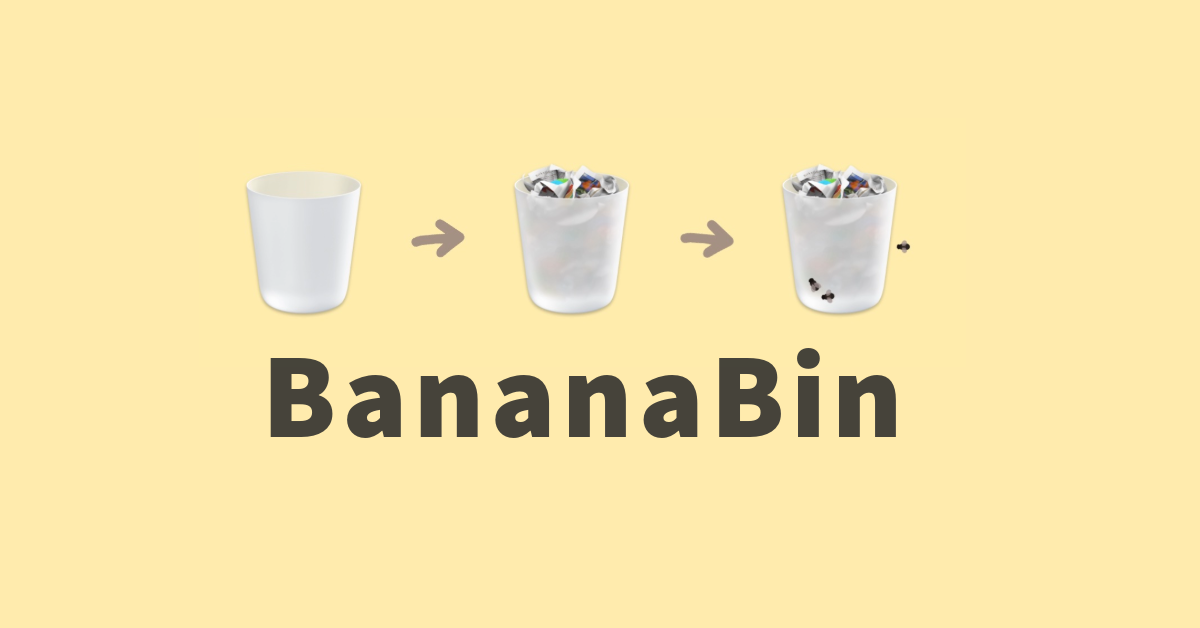Managing your computer’s trash directory can be a mundane task that’s often forgotten until your system notifies you of low storage. Bananabin, a new app for Mac users, offers a quirky and interactive solution to this common issue by incorporating animated flies around the Trash icon. It’s a fun yet functional approach that helps users stay on top of system maintenance.
How Bananabin Works
Bananabin operates by alerting you when your Trash folder exceeds a certain size, using flies that swarm around the Trash icon in the dock. The app adds an element of playfulness by allowing you to interact with the flies, shooing them away with your mouse. While this may seem like a novelty, the visual cue is surprisingly effective at reminding users to manage their storage.
This innovative method is particularly helpful for users who tend to neglect system maintenance tasks, as the flies appear whenever your Trash folder hits a preset size threshold. You can set this threshold to fit your preferences—whether you want a small reminder when your Trash folder hits 10MB or a bigger nudge when it reaches 10GB.
Customizable Modes
Bananabin offers three customizable modes for users based on the size of their Trash folder:
- Janitor Mode: This mode activates flies at 10MB. It’s perfect for users who prefer to keep their Trash folder minimal and empty it regularly.
- The Recycler: Flies begin to swarm at 1GB of data. This is the best choice for users who don’t mind accumulating a bit more trash before being reminded to clear it out.
- Garbage Hoarder: For those who aren’t as concerned about keeping their Trash folder empty, this mode activates flies when the folder hits 10GB.
Switching between these modes is easy, as they are accessible via the app’s menu bar icon. The app is currently in beta and free to download, though a small one-time fee will apply once it’s fully launched. You can explore more about Bananabin and other productivity tools by visiting the official website.
Compatibility and Privacy Concerns
Bananabin is currently compatible with macOS Sonoma and will support macOS Ventura soon. To function properly, the app requires certain permissions, including full disk access and accessibility permissions. These permissions allow the app to monitor the Trash folder’s size and determine when to display the animated flies.
If you’re comfortable with granting these permissions, Bananabin can be an effective and fun way to manage your system’s storage without any significant interference in your workflow.
The Broader Trend of Gamifying System Maintenance
Bananabin is part of a broader trend of apps that gamify typically mundane tasks. By adding an element of fun to system maintenance, these apps aim to encourage better user habits without feeling like a chore. This concept is not new, but it’s gaining traction as more developers recognize the potential to improve productivity by making tools more engaging.
Other notable examples include:
- Bartender helps users manage their cluttered menu bar by hiding icons they don’t frequently use, only revealing them when necessary.
- Hazel is an automated file organization app for Mac that can automatically sort files into specific folders, delete old files, and more.
Like these apps, Bananabin makes system maintenance tasks less burdensome, providing users with a playful but practical solution to managing storage.
Bananabin’s Potential Future
As the app moves beyond its beta phase, Bananabin’s developers are expected to introduce more customization features and possibly support additional operating systems. Users have already expressed interest in seeing the app expand its functionality beyond the Trash folder—perhaps integrating reminders for other storage-related tasks, such as managing downloads or clearing out temporary files.
For now, Bananabin remains a niche but highly effective tool for users looking to better manage their storage while adding a bit of fun to the process. As the developers continue to refine the app, we can expect even more features that bring this concept of playful productivity to other areas of system maintenance.
User Experience and Feedback
Initial feedback from users who have tried the app during its beta phase has been positive, with many praising the lighthearted approach to system maintenance. Some users have noted that the visual cue of animated flies is far less intrusive than traditional pop-up reminders, making it easier to integrate the task of emptying the Trash folder into their routine.
One beta tester mentioned, “It’s a simple concept, but the flies do remind me to take action. I used to let my Trash folder fill up until my system started lagging, but now I stay on top of it.”
Final Thoughts
While the novelty of animated flies may wear off over time, Bananabin provides a creative and effective solution to managing your Mac’s Trash folder. If you’re someone who tends to let trash pile up, Bananabin offers a lighthearted way to stay on top of system maintenance and ensure you’re not wasting valuable storage space.
The app is free to try during its beta phase, making it worth a download for anyone curious to see how it works. Whether you stick with it long-term or just use it as a temporary solution, Bananabin offers a unique method to handle a tedious but necessary task.
For more quirky and innovative Mac apps, make sure to check out the promotions page, your go-to platform for discovering the latest in online casino and gambling experiences.